Contributing to the PiNet project
One of the key things about the PiNet documentation is it should be easy to contribute fixes, edits or new guides to the documentation.
The documentation is all written in markdown, a simple, easy to to learn plain text language for formatting documents.
The documentation is stored in a Github repository which can be found here.
I have never used markdown before
Don’t worry, it is very easy to pick up, here is a handy guide to get your started.
Do you have a nice text editor you recommend using to write it with?
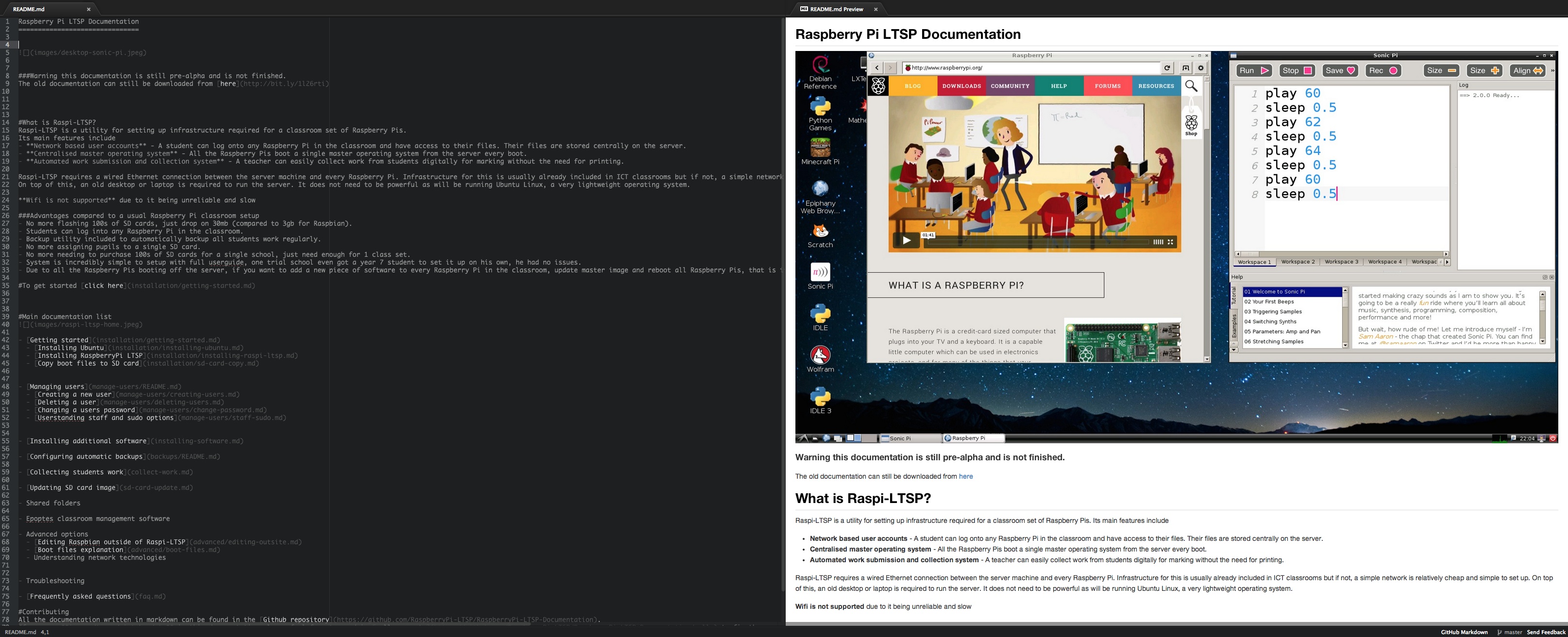
Github’s own text editor, Atom is a great text editor to write markdown with, it has a nice live markdown renderer built in.
You can download Atom from here.
All the markdown files end in .md and are stored in the articles folder.
Once you open a markdown file, hit ctrl + shift + m to open the markdown renderer beside the text editor.
You will also want to disable Remove Trailing Whitespace from the Whitespace package in Atom. To do this, open Atom preferences, select packages, search for whitespace, select the package settings and uncheck Remove Trailing Whitespace.
I am completely new to Github!
No problem, the Raspberry Pi foundation have a great getting started guide over on their github.
Ok, I have got a change or edit I want to make, what do I do?
If it is a small edit, create a pull request (how to do that) with your change here.
If it is a new page or big edit, please open an issue first here (In case someone else is already doing it).
One of the documentation team will have a look over and decide the next step.
My edit has been accepted, now what?
It will take 2-3 minutes for the main documentation site to update with your change. Once it has updated, check http://pinet.org.uk and your change should be there. If the change is not there after an hour, please open an issue.